How to Ask AI to Make a Shroom Logo (5 Simple Steps)
First, let’s answer this: Can AI make a shroom logo for you as a business owner? And of course, it can.
In fact, I used AI to make these shroom logos:

How good are they? Let’s go through this simple 5-step guide so you can learn how to ask AI to make a shroom logo.
The steps at a glance.
- Choose the Right AI Tool
- Describe Your Brand Identity
- Use Epic Prompts
- Make Design Adjustments
- Download and Customize Your Logo
Now, let’s have a better understanding of each step.
1. Choose the Right AI Tool
It is very important to understand that not all AI image/logo generators are the same, so you have to know which one is the best for your creation.
Here are the 5 best AI logo generators:
- Canva: Canva has an in-built AI text-to-image generator that allows you to generate 50 images for free. To create more images with it, you have to subscribe to Canva Pro.
- Logojoy: Logojoy AI logo maker is also a free image creator that you can use for your AI logo making.
- Bing Image Creator: This is my favorite. Bing Image Creator is the best AI tool you can use to create images from text. It is free, easy to use, and fast.
- Leonardo AI: Leonardo AI I also a good choice. It offers a limited amount of free images that users can generate. To create more images, you have to subscribe to its premium version.
- ChatGPT: CahtGPT, the best all-in-one AI tool, can also create logos. However, its free image generation doesn’t allow you to create many images. You can create up to around 3-5 images with ChatGPT for free within a specific period.
From my experience with AI image generators, I personally love the images generated by Bing Image Creator and Leonardo AI. So I suggest you use them for your logo creation.
You might ask, “Why are they the best?” Well, it’s because they understand your prompts better than other AI tools, and they are free to use. If you don’t find Leonardo AI images enticing, you can explore its free alternatives and choose the one you like.
Which tool did you choose? I’m going with the Bing Image Creator. What’s next?
2. Describe Your Brand Identity
So suppose you have opened the AI tool of your choice in a browser or using its app. To get the best shroom logo, you must first define your brand identity. What do I mean? As a business owner, you have to explain the visual elements of your brand to the tool. When I say visual elements I mean things like color.
So, now let’s get to the third but important step.
3. Use Epic Prompts
To create a great shroom logo, you need epic logo generation prompts. Your logo generation prompts should be precise, straightforward, and descriptive. Those qualities make AI understand your prompts better.
Here’s an example of the prompt I used to create my shroom logo:
Create a shroom logo with blue and white as primary colors.
Is the logo not designed the way you wanted? Let’s make some changes.
4. Make Design Adjustments
Now, you can make design adjustments if the logo isn’t looking the way you wanted it to. To do that, simply tell the tool you chose to adjust the design.
For example, I asked AI to generate an image, but it’s kind of not well-designed because it added text on one logo. So I asked it to make specific changes to the design using this prompt:
Create a shroom logo with blue and white as primary colors, without text on the logo.
And here’s the result.
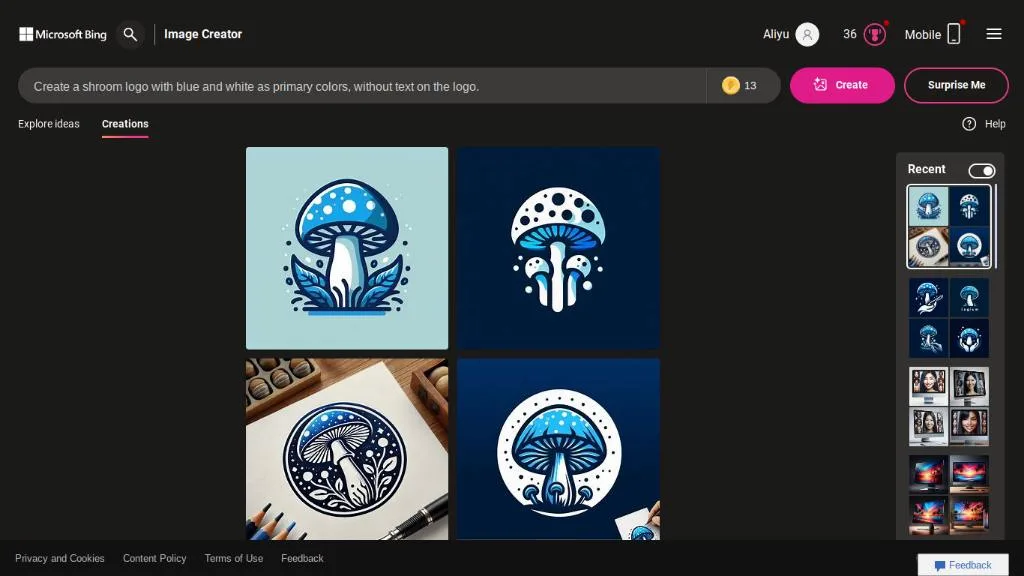
We are done with creating our shroom logo using AI, let’s get to the final step.
5. Download and Customize Your Logo
That’s it. Now, all you need to do is download your logo, make additional changes using image editors, and use it as your business logo.
For example, you can download the generated images and use Pixellab or any image editor of your choice to edit the image and make manual adjustments to its color, design, and style. For me, I didn’t have to edit the image. It is perfect.
Final Words
As you have seen, learning how to ask AI to make a shroom logo isn’t rocket science. I believe this 5-step guide helped you know how to do it.
Have you designed your shroom logo with the AI tool you chose? Let me know your experience in your AI shroom logo creation journey in the comments.
Your article helped me a lot, is there any more related content? Thanks!
Horse racing betting thrives on data and strategy. AIGO Tools’ AI Reply Assistant could streamline research, helping bettors analyze trends and make smarter wagers efficiently.